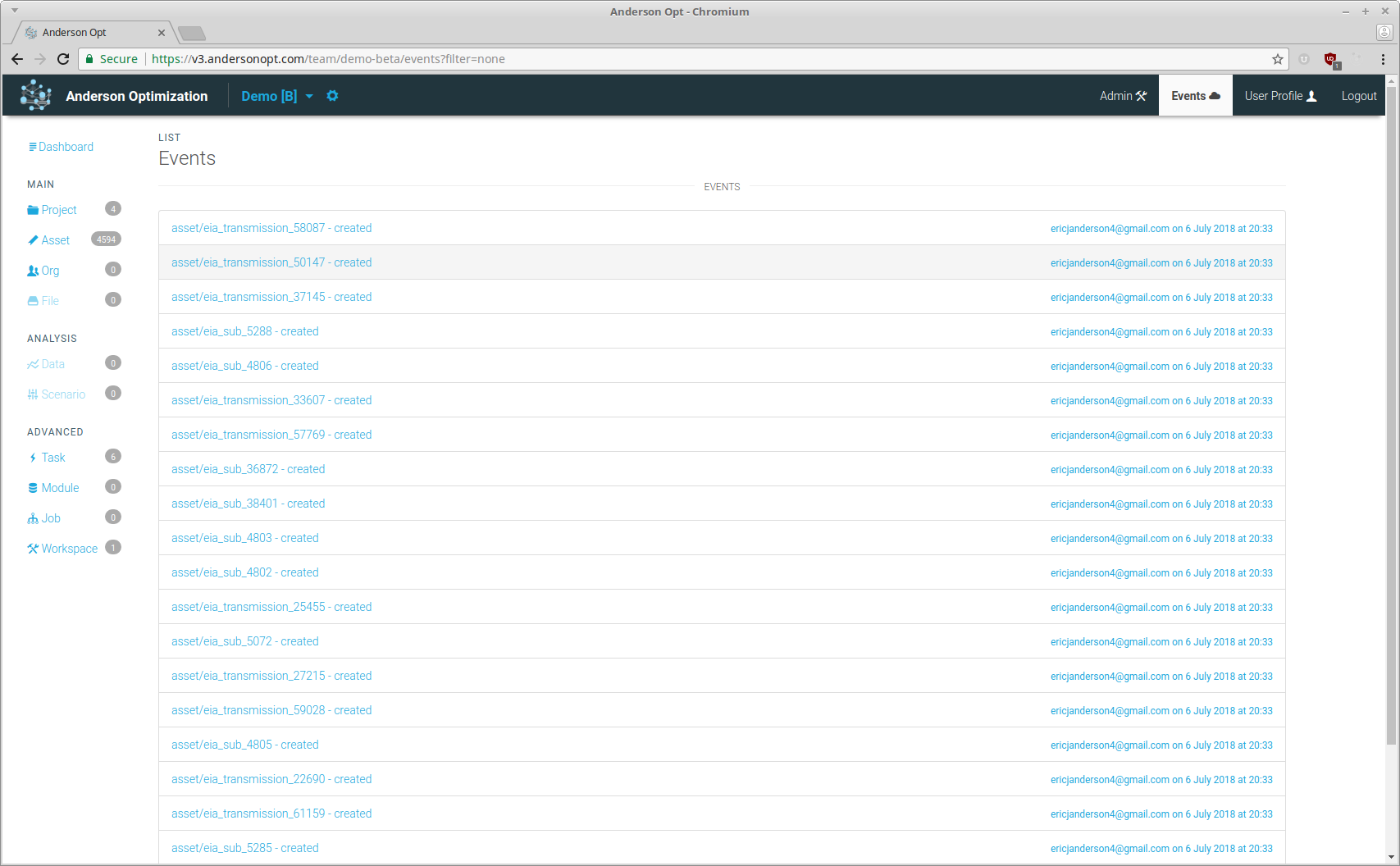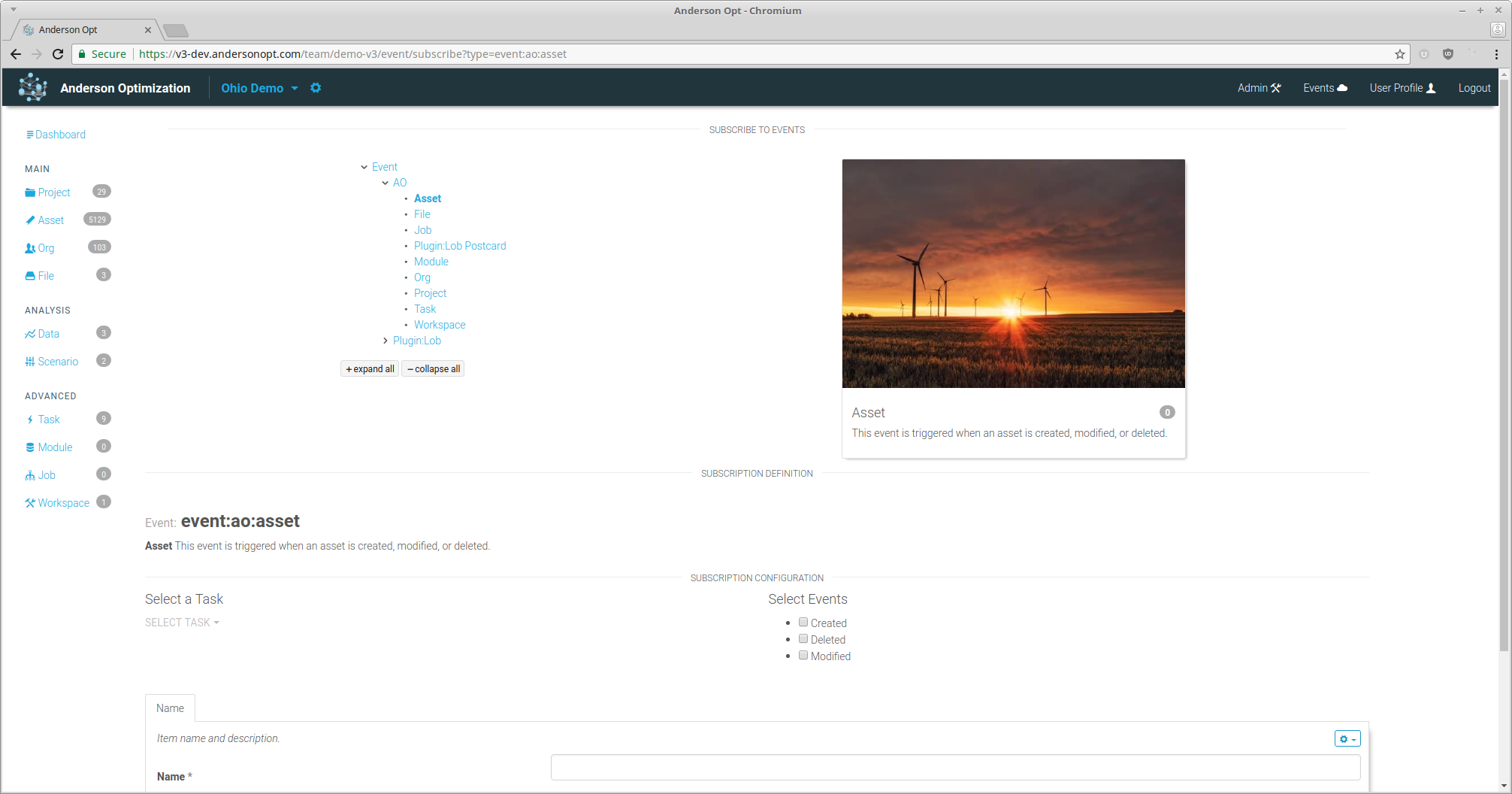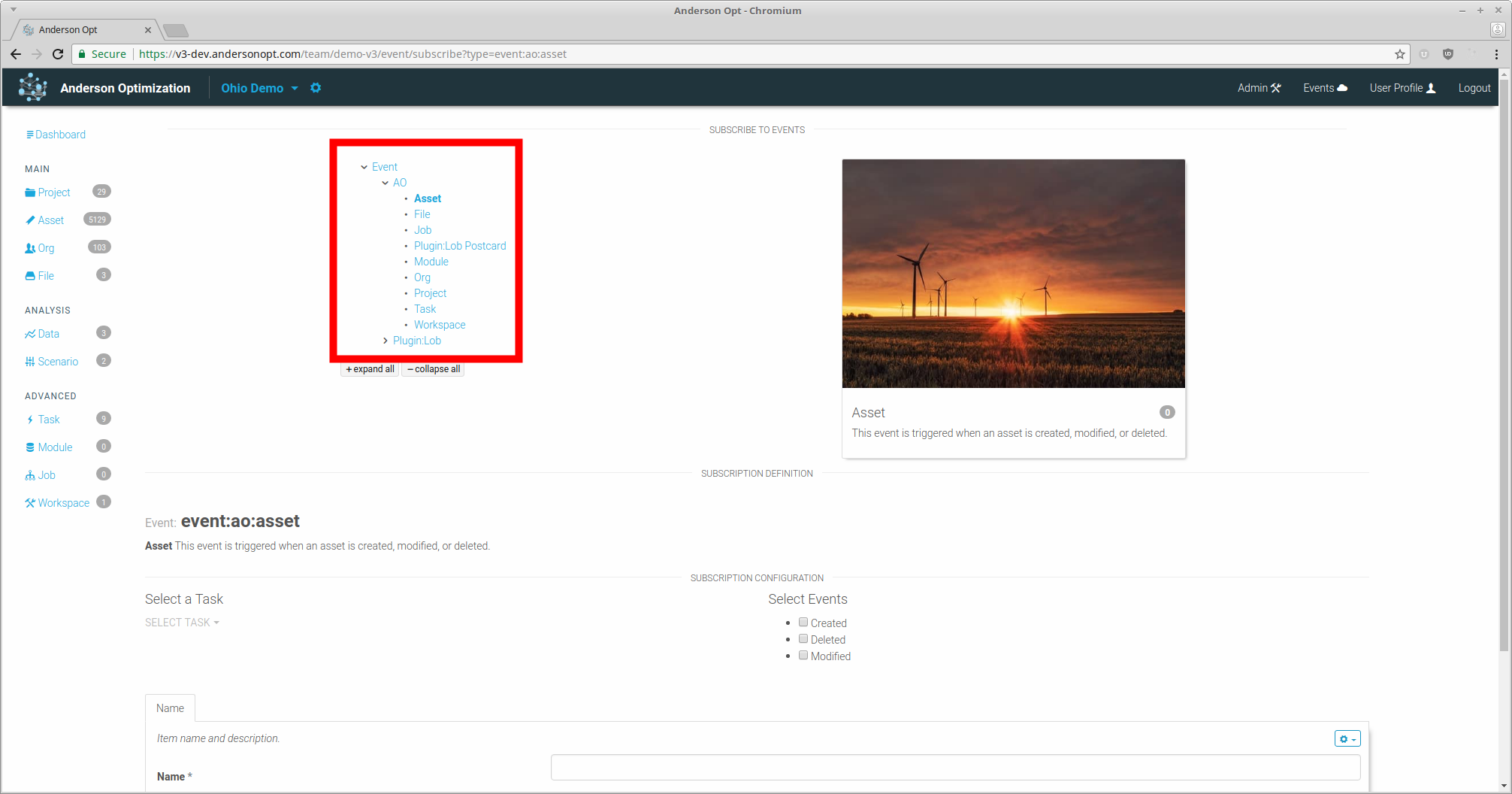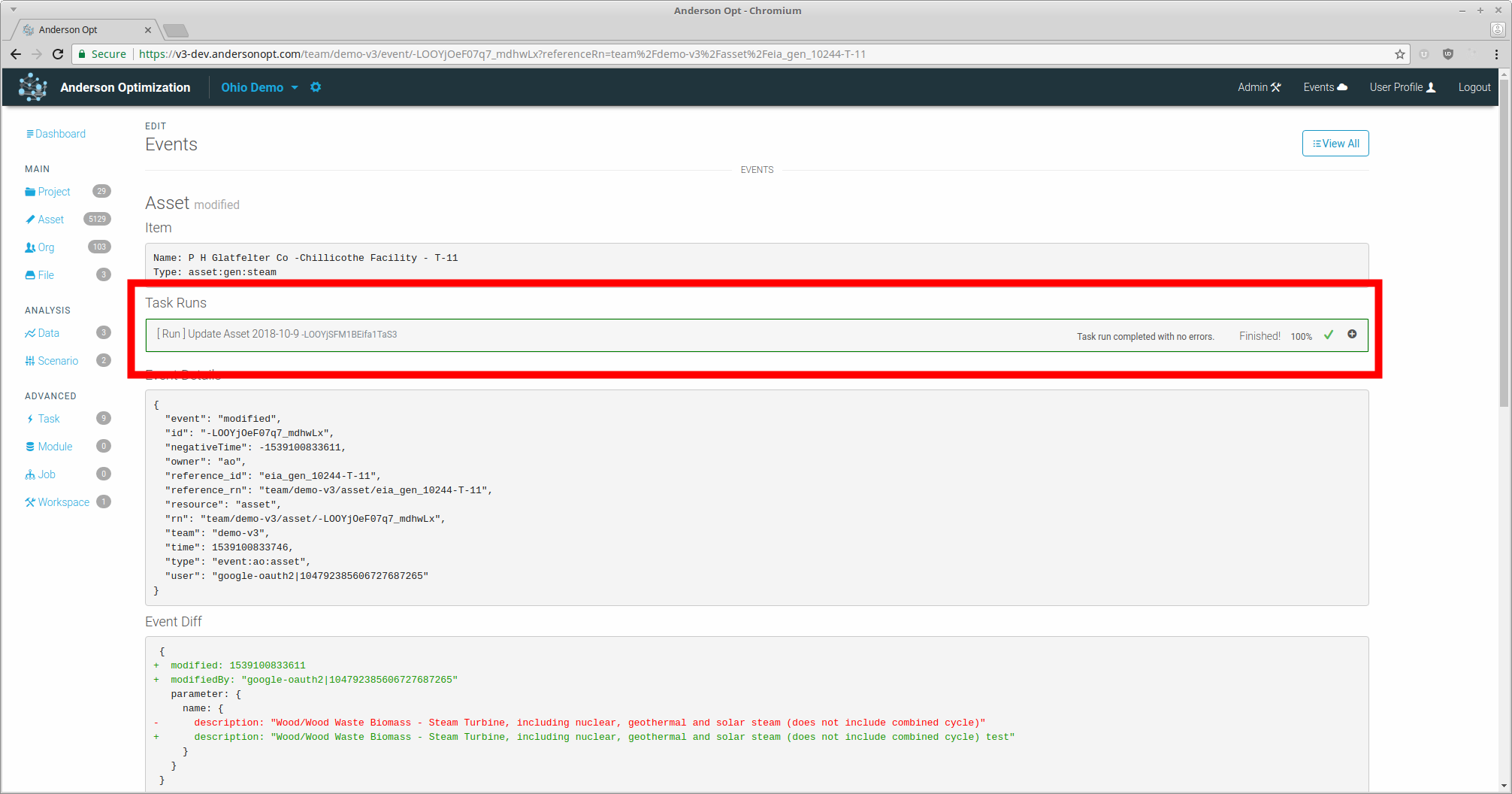Events¶
Events are triggered whenever their is interaction with a portion of the database that is actively monitored. Examples of this are assets and projects. When an asset is created, modified, or deleted, an event will be triggered containing information on what happened, who performed the action, and the state of asset at the time of the event.
Subscribe to an event¶
Go to the Subscribe event page.
Create an Event Subscription¶
Select Type¶
The event type refers to which item has been modified. A prefix match is performed on the event type. For a type with children such as event:ao, it will be triggered for all ao events.
Select Task¶
Select which task should be triggered for this subscription.
Select Events¶
You can select whether it should be triggered for created, deleted, and modified events.
Finish¶
Finish by naming your subscription and clicking Create
View event subscriptions¶
When an event is triggered, you can see if any tasks have been run via the subscription system here. To view the task logs, click on the event.
View Task Runs¶
You can view the task runs that where performed by clicking the plus icon on the right.