April 2019
We will be publishing a new version tomorrow or Monday. Things will look a little different, but we are confident you'll like the changes. The overview is below. - New Color Palette: We updated our palette. It has more user friendly colors and users more consistent theming. Let us know what you think.
- Map Buttons on Map: We moved the polygon drawing tools, toggle layers, and toggle full screen buttons onto the map instead of below it. Now you won't have to scroll up and down so often.
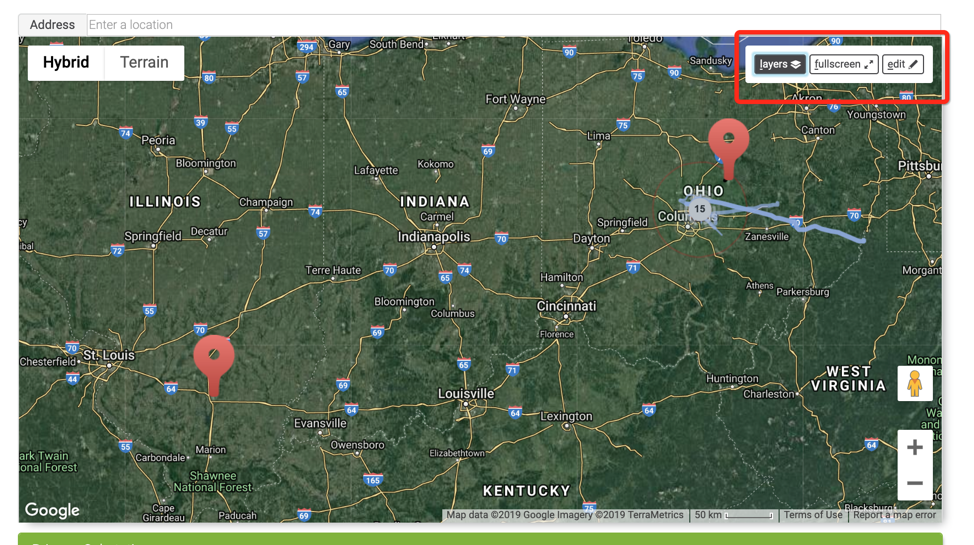
- Create Project From Asset Task: Some users like to scan the assets page, find an asset, and start a project. With this task, you can click on a substation, line, or land asset and immediately create a project without going through the standard "Create Project" process.
- Find asset on the assets page
- Click on it
- Click the "Run task" button in the pop up box

-
Run Task From Pop-Up: In addition to the "Create Project From Asset" task, we've made it so that you can run any asset task by clicking the asset (e.g. Geoanalysis). The popup box will display the task options for the selected asset. Then click "Run Task" for your choice.
-
Consolidated Project List: Now you can consolidate all of your projects from all of your teams into a single 'Project Group.' You'd still only see a state's projects in the standard project list, so you won't lose that view. Please reach out directly if you want us to set this up for you. It is not setup by default.
We've also made several smaller improvements and bug fixes.
As always, we've done thorough testing, but bugs can slip through the cracks. If you experience issues, please let us know, and we'll address them right away.