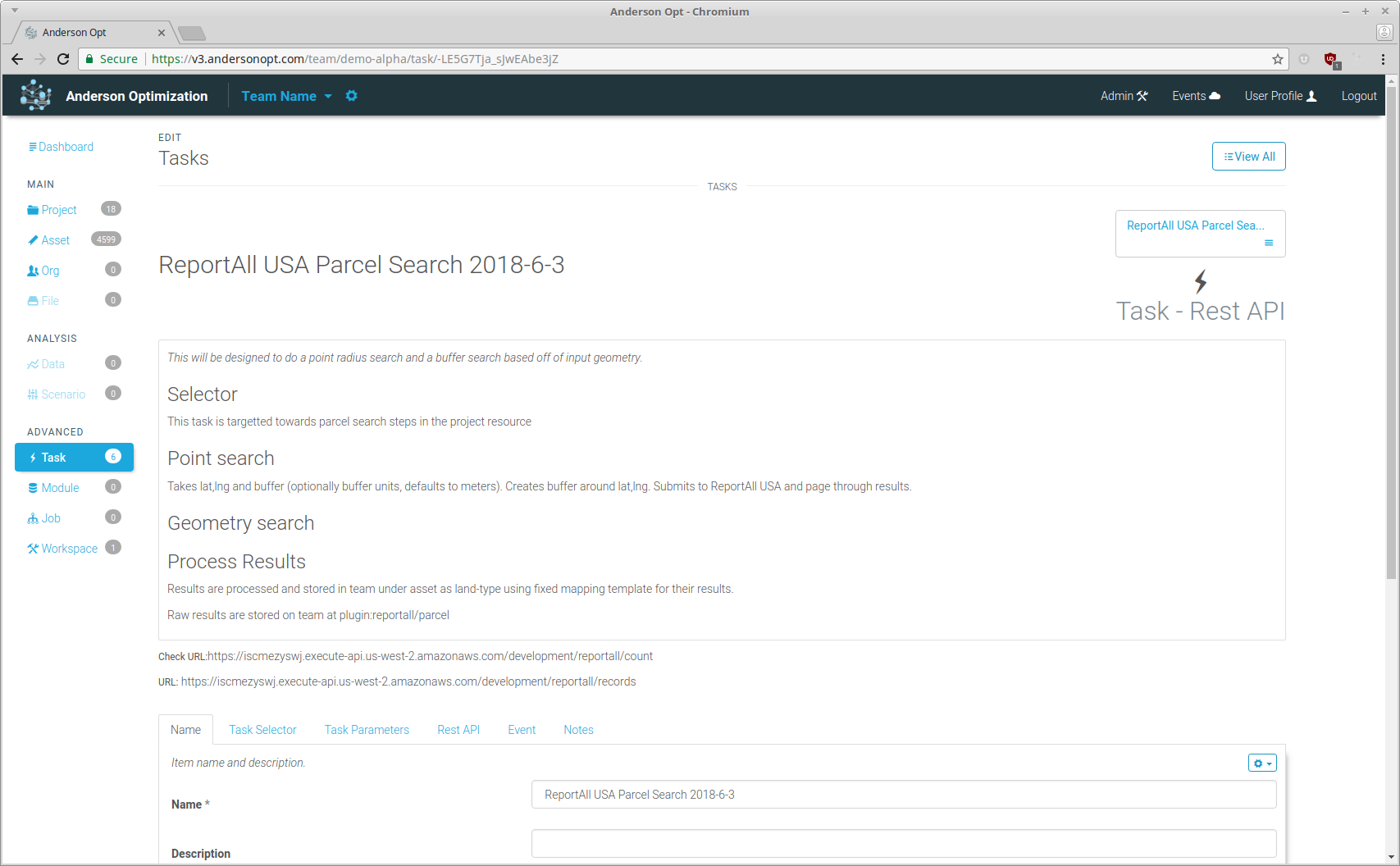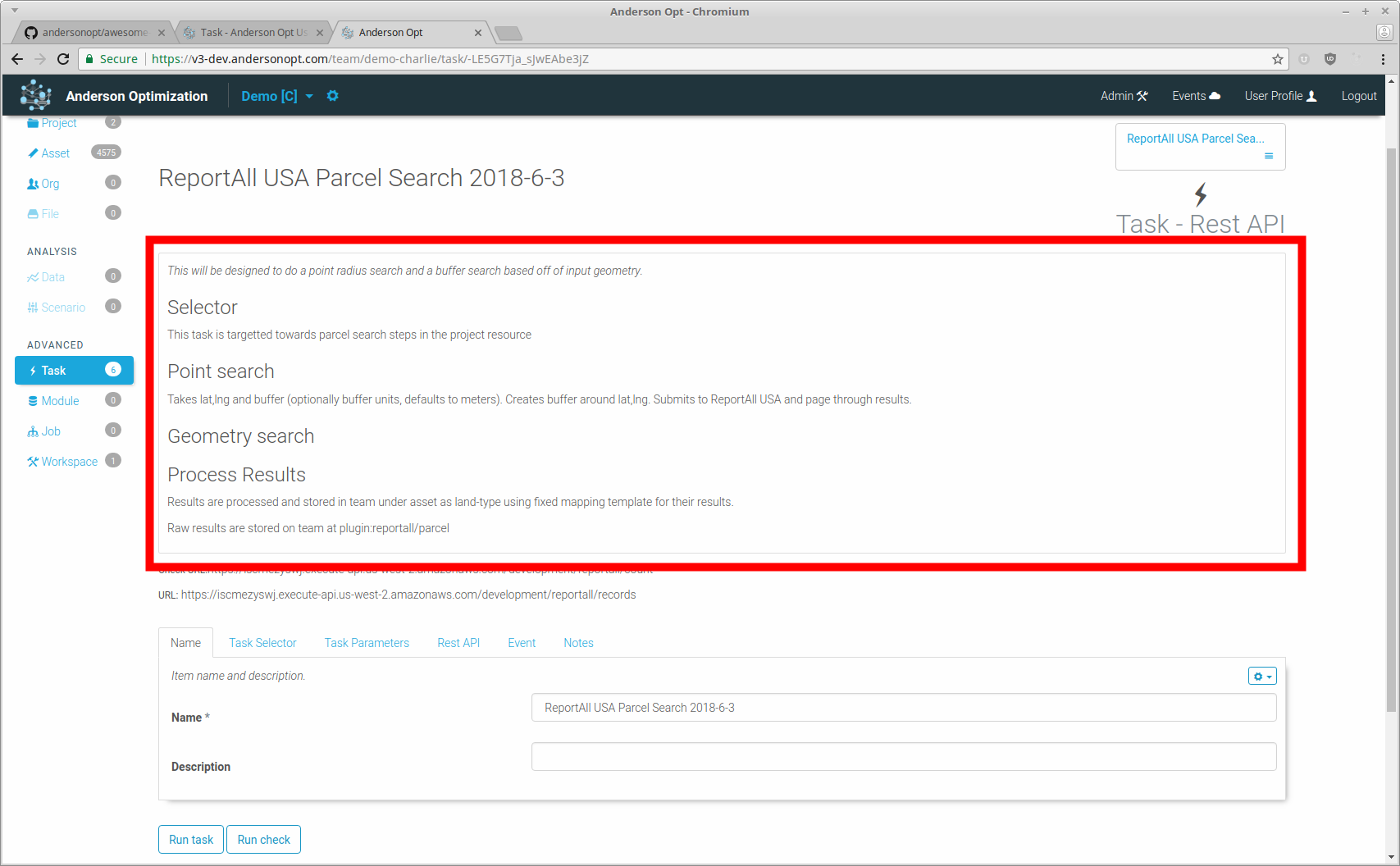Tasks¶
Tasks are the primary workhorse of AO's backend.
Task Types¶
Docker (task:docker)¶
Docker tasks will be run within a docker container and use stdin and stdout to provide input and capture output. This allows users to use any environment necessary to run analysis and perform tasks.
API (task:api)¶
A thin wrapper to provide an easy way to integrate custom API calls into AO's system.
Task Detail¶
The task detail page provides the capability to create and edit tasks. Tasks are instatiated with an event and create a task run
Task Selector¶
The task selector is responsible for determining where and when tasks can be run.
-
type filter: Task runner will attempt to prefix match on this typeex.
asset:genwill allow this task to show up for allasset:gentypes and their children -
task contract: Used to filter tasks in projects or scenarios. Certain steps will require a specific contract and this location denotes which contract it fulfills. This will be given more robust support in the future.ex.
tc:resource:solarrequires inputs lat, lng, and will output a resource file -
ignore type: optionally ignore certain tasks for the task runner -
queue: which queue to place the task into
Task Parameters¶
Task parameters allow you to add custom parameters to tasks, perform any mapping on event objects, and provide validation details for events.
Parameter Config¶
Parameter config is used to configure custom parameters to be used within your task.
This parameter config adds a parameter for min and max acres used in a parcel search
acre_max: formtype: number key: acre_max name: Max Acres order: 20 acre_min: formtype: number key: acre_min name: Min Acres order: 10
Parameter Map¶
The parameter map is used to transform the event object before it is passed to the task.
Transform a data object to sync down to workspace
The following example adds a new field to the event object under the property ao_syncDown.
ao_syncDown is an array of item refs that are to be downloaded and stored on the workspace with a given filename. An example array item is
{
rn: 'team/<team>/file/<fileid>',
filename: 'test.json'
}
The maps are applied from top to bottom, so the bottom have highest preference and will overwrite previous values.
This example has 3 possible names for the file, a default file name, the name of the data item, and finally a filename specified directly on the event object
The data property map will pass through the data key from the event input
data: value: data syncDownFileA: fixed: default-name.data key: 'ao_syncDown[0].filename' syncDownFileB: key: 'ao_syncDown[0].filename' value: data.parameter.name.name syncDownFileC: key: 'ao_syncDown[0].filename' value: filename syncDownRn: key: 'ao_syncDown[0].rn' value: data.rn
Validator Config¶
Validator config is used to determine whether a task is ready to be run.
Validate parameters for either a radius search or a wkt_search
This example has two options it can validate. If either succeeds, the task can be run.
The first looks to ensure there is a lat, lng, and buffer that is used as a radius
The second looks for a wkt geometry and a buffer.
radius_search: checks: - get: lat name: Latitude - get: lng name: Longitude - get: buffer name: Buffer description: 'Require Lat,Lng and Radius' name: Radius Search wkt_search: checks: - get: wkt name: WKT Geometry - get: buffer name: Buffer description: Require WKT Geometry name: WKT Geometry Search
Environment Variables¶
Custom environment variables can be added to the docker container and used within the arguments for starting the container.
Rest API¶
Used to configure API calls
url: Url for the callcheckurl: An endpoint to query before calling the endpoint to check for specific informationquerystringmap: A config block to map the input event to the query string
This is only found for type task:api
This will be updated to be more versatile in the near future
Runtime¶
The runtime describes the environment in which your task is run and is mapped to Docker input.
arguments: The arguments to pass into the entry pointentry point: Entry point into your scriptdocker image: Docker image to use for taskdocker options: Options to add to docker
This is only found for type task:docker
Docker options is not implemented currently for security concerns
Workspace¶
The workspace determines which filesystem is mounted and accessible through docker.
filter type: Used to filter tasks. Should be in task selector parametersworkspace: Which workspace to mount.
This is only found for type task:docker
File¶
This is a temporary parameter that allows for an easy way to change and update files for a given task. Eventually the file system will be better integrated into the task developer.
filename: Filename to store filecontents: Python file contents
This is only found for type task:docker
Temporary parameter that is to be deprecated by 2019 pipeline
Event¶
This is a temporary parameter that allows for an easy test event for a given task. Eventually there will be a way to save, copy, and list custom events for use in building tasks.
data: JSON event
Temporary parameter that is to be deprecated by 2019 pipeline
Sample Events¶
This sample event will download a specific file item to the workspace and save as test.bmp
{ "ao_syncDown": [ { "filename": "test.bmp", "rn": "team/demo-v3/file/-LHK7ldtBTKc5fqIe-zQ" } ] }
Notes¶
Notes can be provided in markdown in the parameter group Notes. It will be formatted and displayed in the task summary.
notes: notes provided as markdown
Input
Parsed to HTML
Task Run¶
Task runs are an instatiation of a task with an event.
Output¶
Output of a task run.
The output object can be used to create items within AO. Currently, the task manager can create file, data, asset, and project types.
Create a project with the task manager
An output ref will be created upon succesful creation of the item
{ "project": [ { "tid": "demo-v3", "item": { <project item> } } ] }
Manager Logs¶
Container Logs¶
Output¶
Output Refs¶
When items are created from a task, an output ref is created that links to the new item.