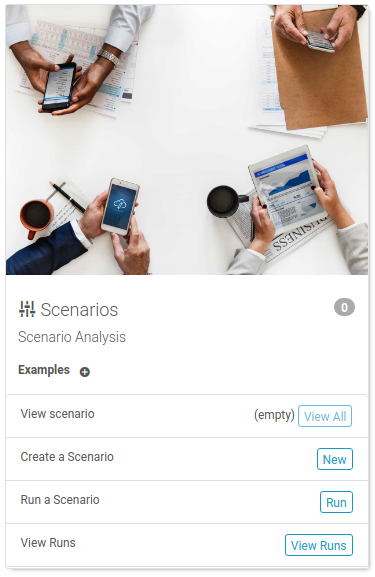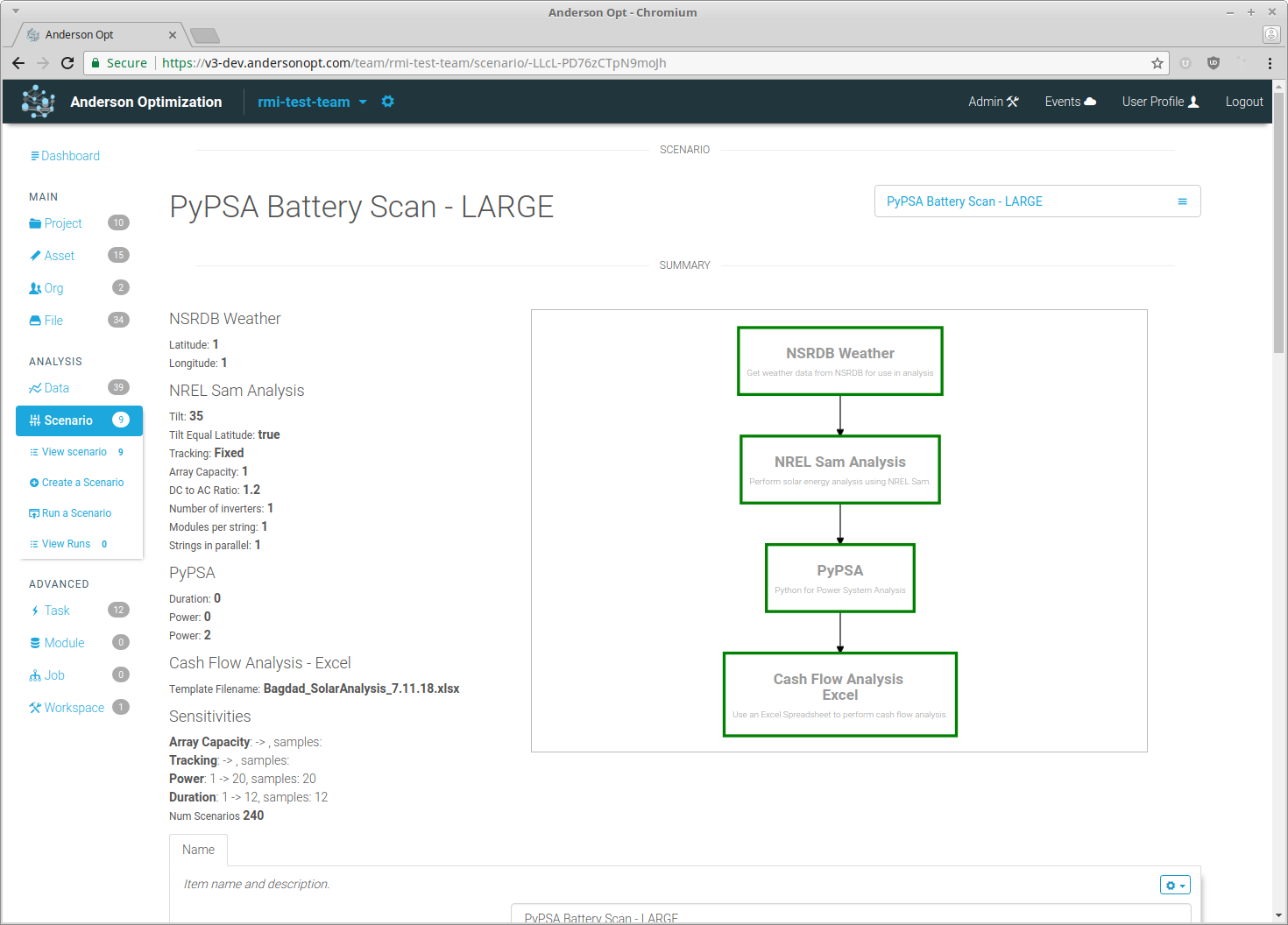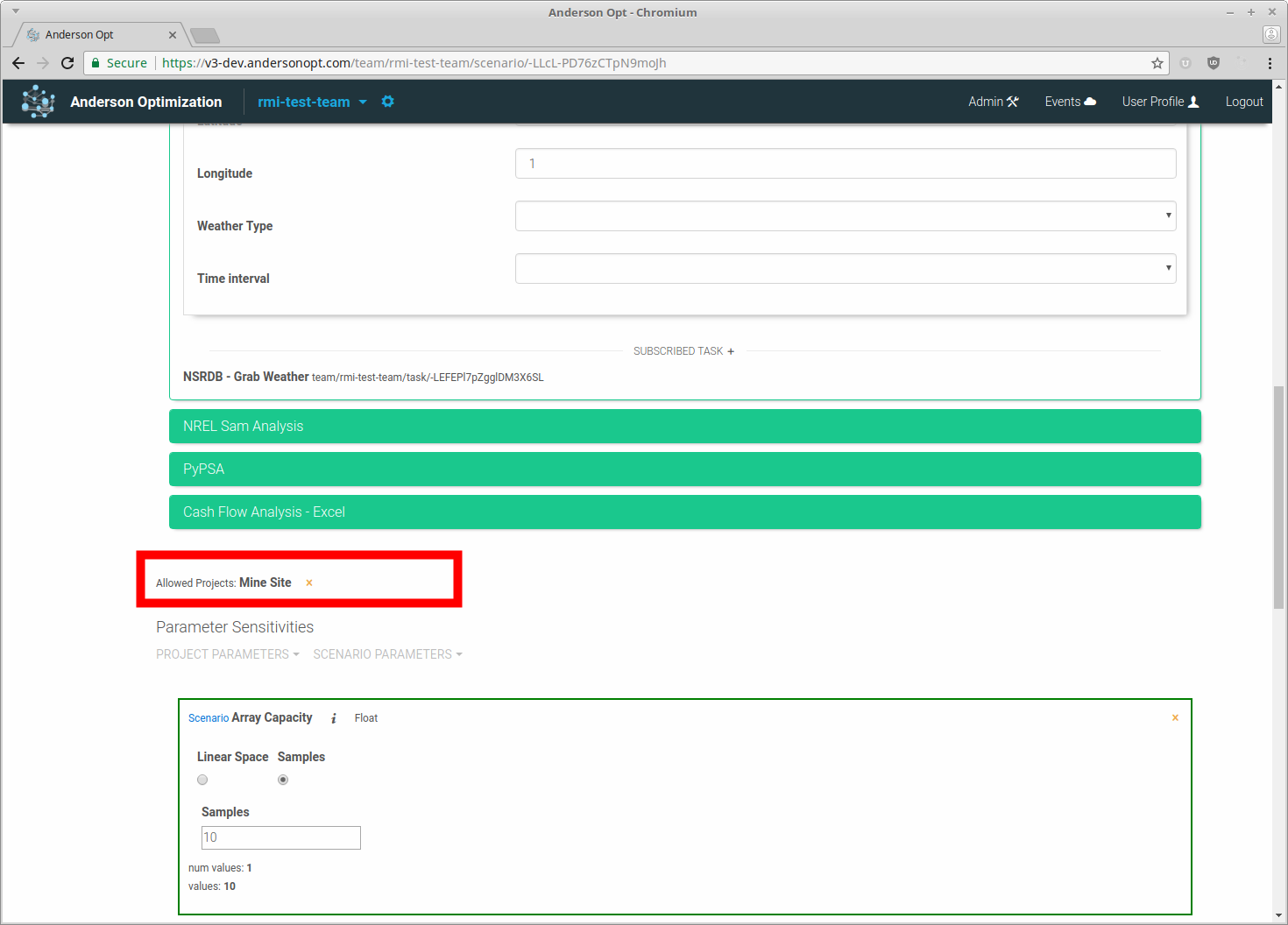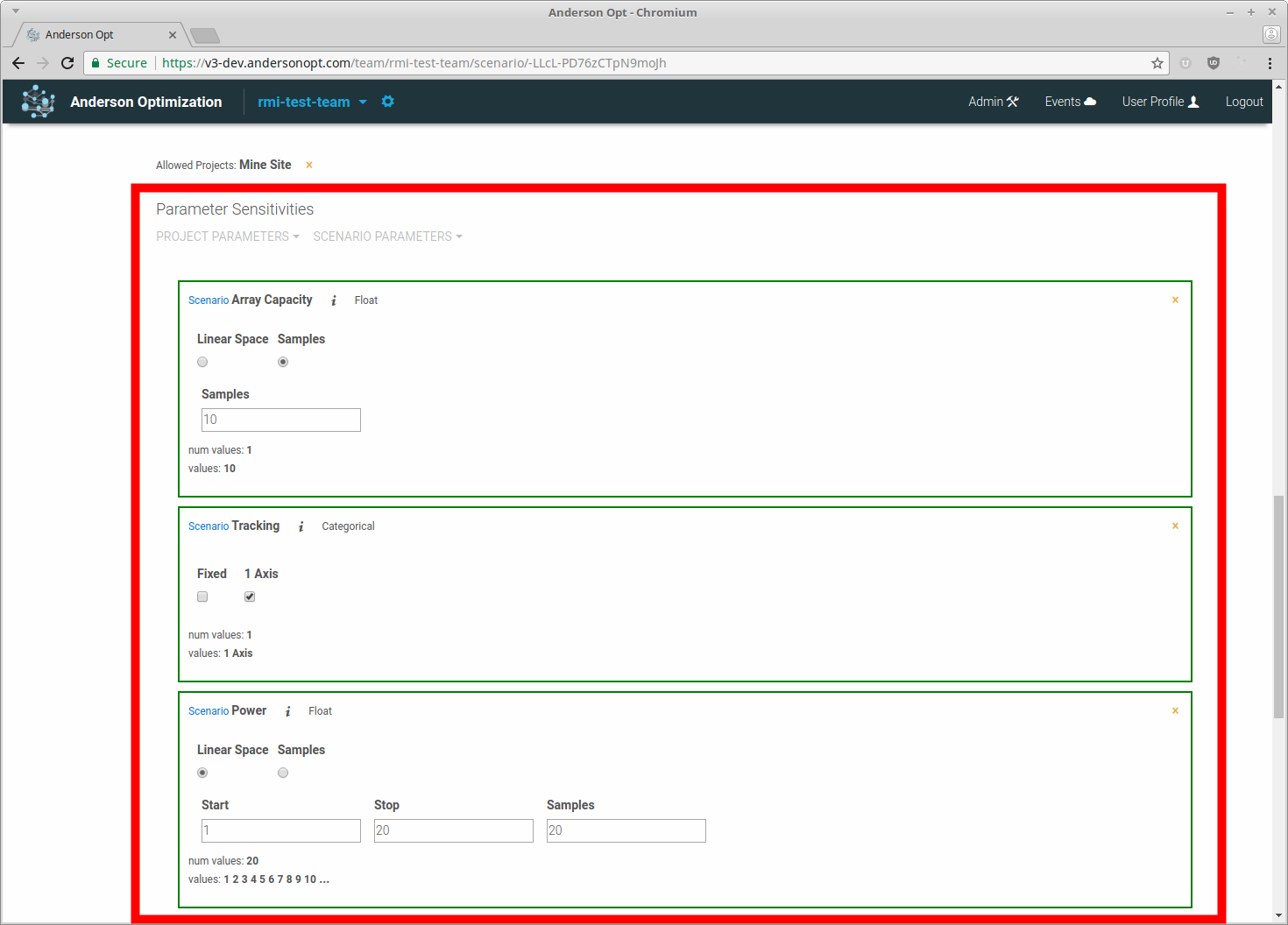Scenarios¶
Scenario¶
Scenarios represent an analysis workflow and and sensitivity analysis.
Components¶
Summary¶
The scenario summary outlines parameters set for the steps.
Workflow Graph¶
The workflow graph outlines how process in which the steps are calculated to perform the analysis.
Workflow Steps¶
The workflow steps are used to input parameters and represent an individual piece of analysis.
Project Type¶
Scenarios can be run on specific project types. That setting is here.
Parameter Sensitivities¶
Parameters can be varied in a scenario to create many scenario runs. Both numerical and categorical variables can be used in sensitivity analysis.
Copy Scenario¶
Scenarios can be copied by scrolling to the Misc section of a scenario page (near the bottom) and open the copytask tab. Push copy task to copy the scenario to the current team, or select a different team for cross team copy.
For a cross team copy, you will not be redirected to the new scenario."