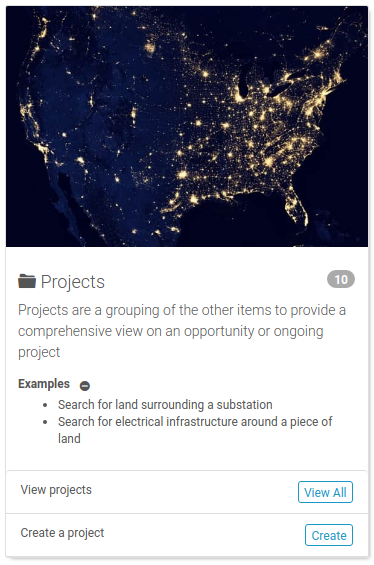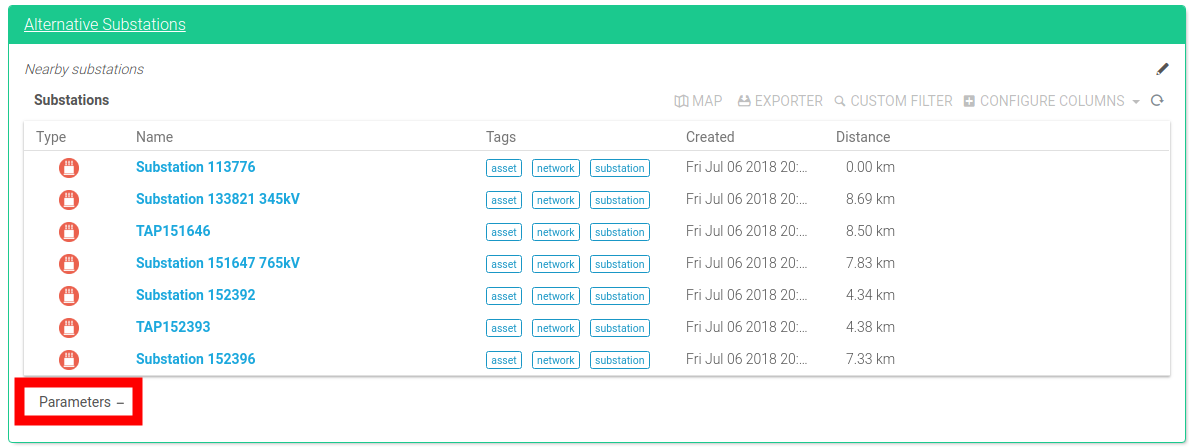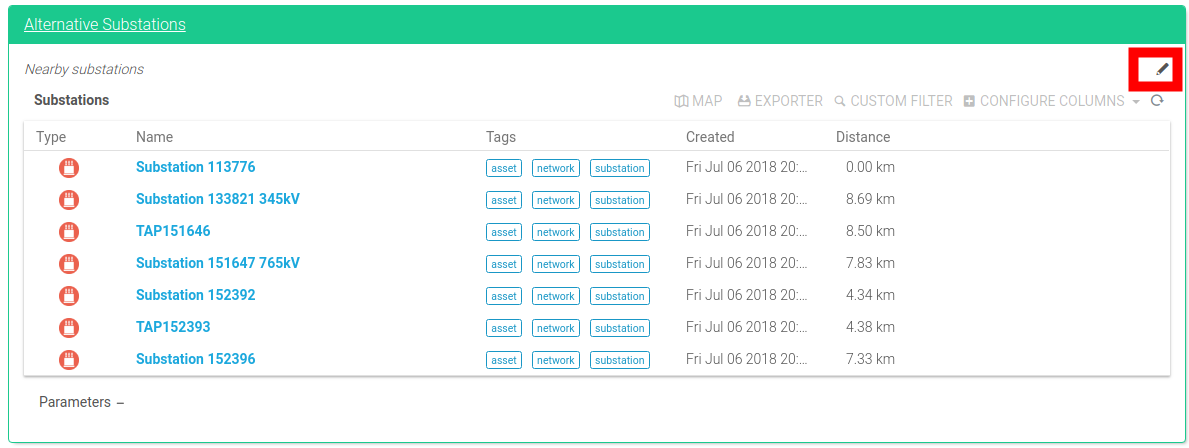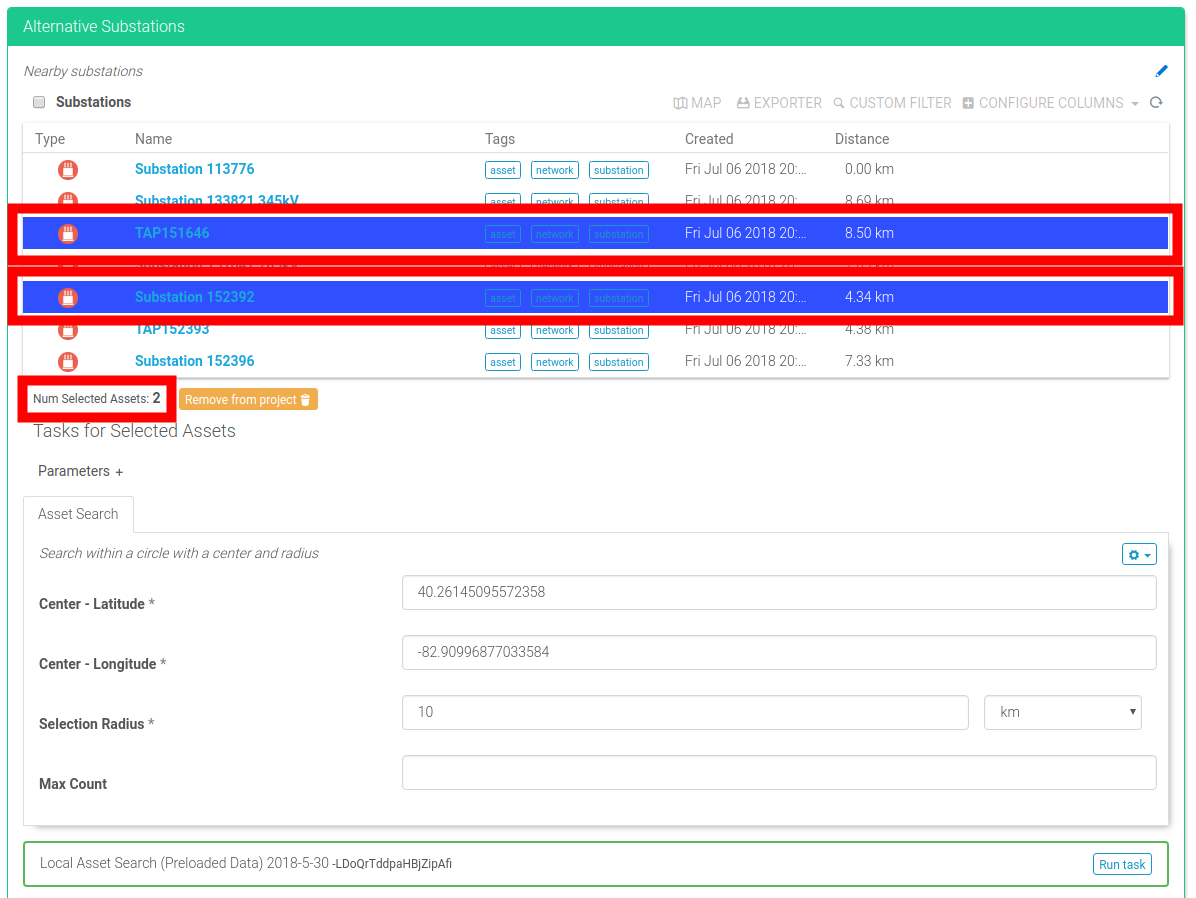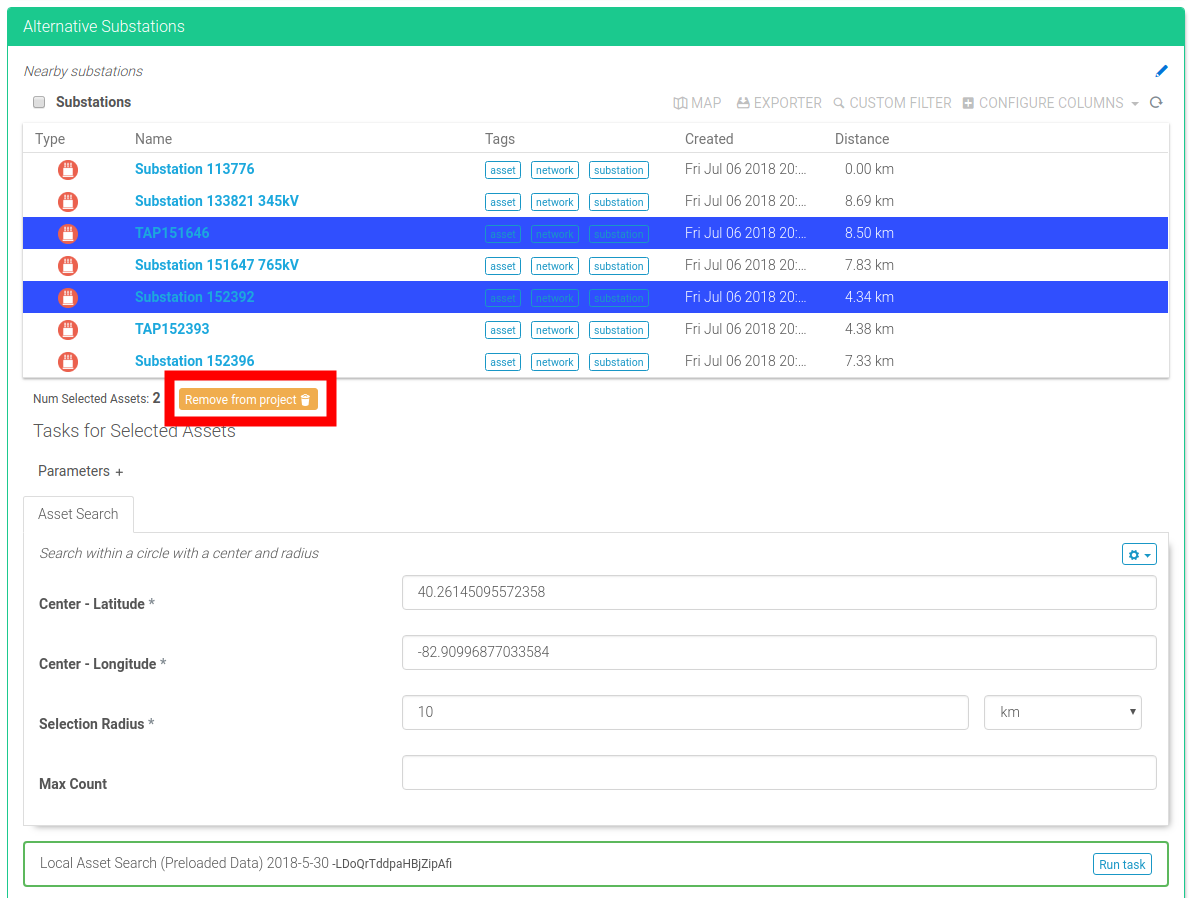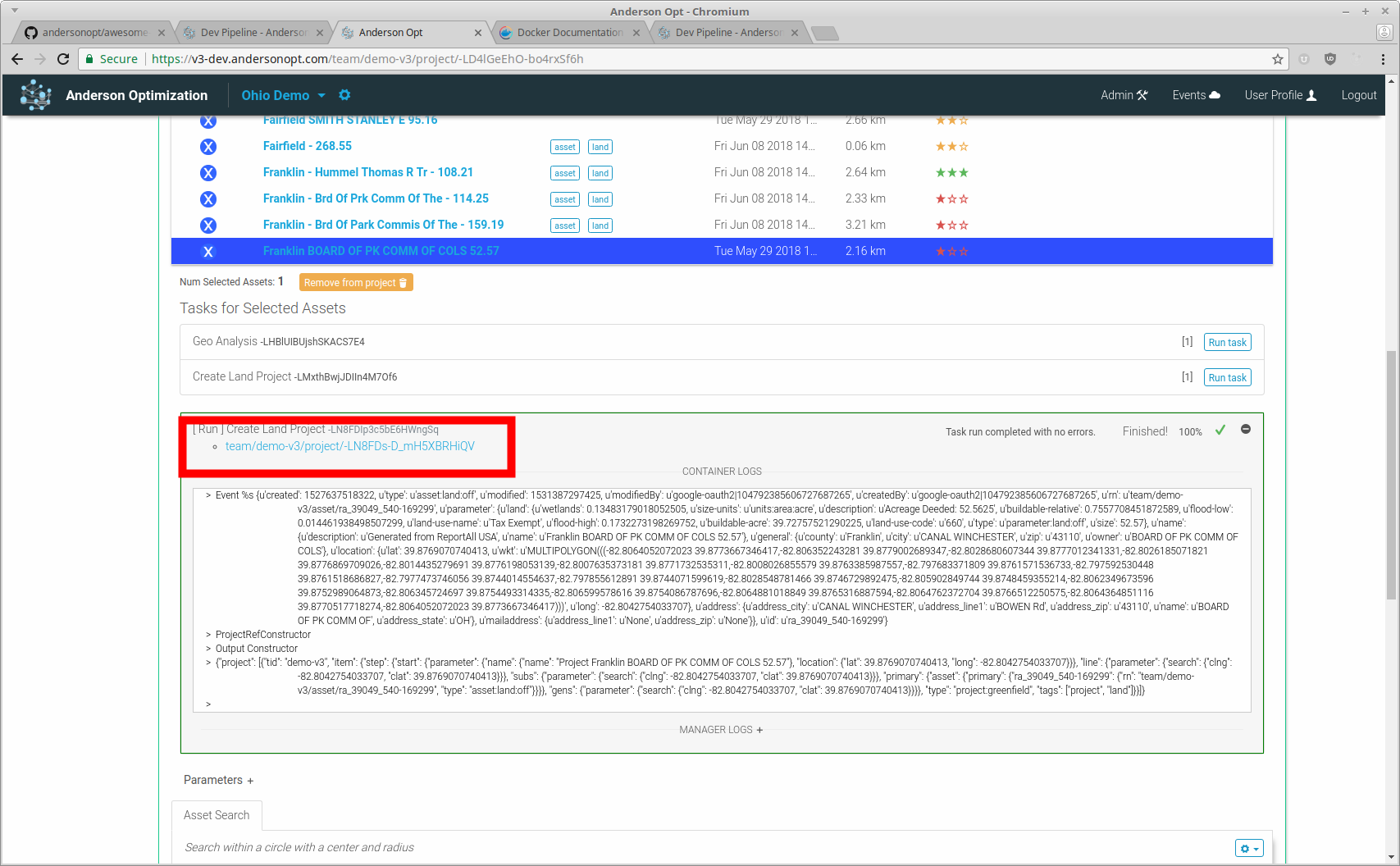Project¶
Projects are a way to combine other resources to do work and provide value
Project Dashboard Card¶
Project Steps¶
Project steps house and categorizes the details of a project.
Step¶
Open parameters¶
Step parameters are sometimes closed by default. To see the parameters, click the Parameters - header.
Edit a step¶
Click the pencil in the top right of a step to edit it. This will open up functionality such as removing assets from a list and running tasks.
Select assets¶
While editing a step, you can click on assets to select them. The total number of assets selected will be displayed below the table.
Remove selected assets¶
While having selected assets, there is an option to remove the selected assets from the project.
Confirmation needed. This action will request confirmation be proceeding.
Run task on selected assets¶
While having selected assets, you can run tasks on the assets for given asset types. The count in the brackets shows how many assets this task will run for and the button will queue the tasks.
Create land project¶
Land projects can be created from land assets. Select some land assets and run task.
This task requires setup for a team. Email jake@andersonopt.com to get set up!
After running, open the task run info dialog to find a link to your new project